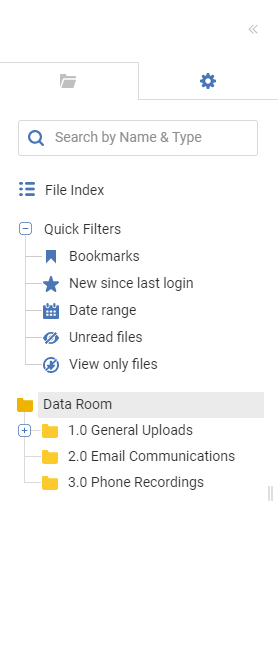Quick Filters is a quick shortcut to locate new and/or important files in the data room.
Who can access the Quick Filters?
Quick Filters is accessible to all users in the data room and provides easy access to key files/folders for users. All of the filters are user-specific and cannot be seen by other users of the data room.
Note: Depending on the user's permission group, the "View Only" tab can vary user-to-user.
What can you find under Quick Filters?
Quick Filters can be found in the data room on the left hand side above the files and folders. It includes the following sections:
- Bookmarks
- New since last login
- Date range
- Unread files
- View only files