The File Index is the numbering/indexing associated with the files and folders of a data room and provides organization in a data room. This allows for Users to cross-reference files by referencing the index number of the file/folder in the Data Room.
The files and folders can be organized by: Date Modified, Alphabetically, or removed completely.
How to enable / disable indexing
Only users with Admin or the Manage Users & Settings permission can enable / disable or edit indexing within a data room. There are two ways to enable indexing:
- Within the Settings page
- Within the File Index page within the Data Room
Within the Settings page:
- Go the Manage Users & Settings tab
- Go to Settings
- Open Advanced Settings
- Select your preferred File Index option and press Save Changes
Within the File Index page:
- Login to the desired platform (DealVDR, 17g5.com, or InvestorSet)
- On the left-hand panel, select File Index
- Select the second icon, which shows three lines and an arrow facing downwards. The options will show in a pop-up window.
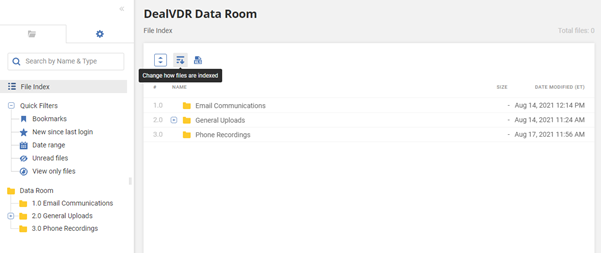
4. Select the preferred file index option and confirm your understanding that any changes made will undo prior indexing.
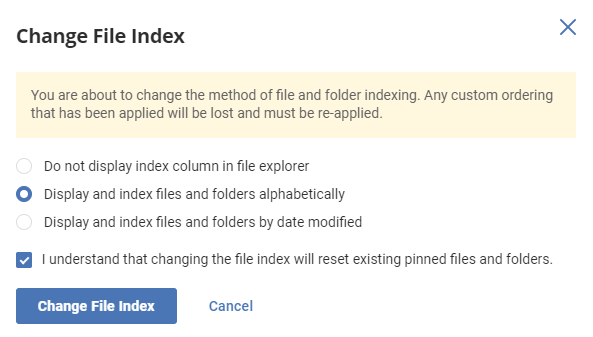
5. Once the changes look good, select Change File Index. The data room will now reflect the preferred option.
You may create custom Index Numbers by Pinning a file or folder to a certain position. Learn more about Pinning here!
