This page will provide an overview of key features released to all FINSIGHT platforms and will be continuously updated.
2024
Jun 2024
- Cross Document Search – This feature enables you to find and retrieve documents or specific information across documents quickly and efficiently. You can search by keywords, phrases or document titles to locate the content you need.
- Bulk Rename Files and Folders – This feature allows you to efficiently rename multiple files and folders at once.
- Change Index Mode – This feature allows you to easily rearrange files and folders within a data room by dragging and dropping selected items into desired positions.
Mar 2024
- Admin Lite Permission – With this DealVDR permissioning feature, you can provide certain users with limited administrative capabilities, without granting them full administrative privileges. The "Admin (Lite)" role is designed to strike a balance between granting essential user management functions, such as adding or deleting non-Admin users, while restricting access to settings and preventing the addition of users as Admins or Managers.
- Document Previewer Blur – This feature aims to enhance file security for administrators by automatically (if the feature is enabled) applying blurring or blacking out effects when users attempt to screenshot, print, or cache files in ways that permit viewing outside the Data Room.
Jan 2024
- Data room file storage region – When creating a Data Room, you can now choose EU based server to store files as an alternative to storing files in the US, allowing you to stay GDPR compliant.
- Upload users via excel – This functionality allows you to efficiently upload user lists using an Excel spreadsheet. The user upload template is validated upon upload to ensure a clean and secure upload of users.
2023
Nov 2023
- Cross-Deal Analytics – We will now offer cross-deal analytics for all our Data Room applications at the Data Room level and the Account level. All these analytics are filterable to more easily find the answers you want.
- View Time Analytics -- Tracking a user’s time spent in data rooms is a key feature that offers insights into user engagement in a Data Room. You will now be able to view Contact level view time analytics in the Contacts tab in your Data Room's Analytics area.
Jul 2023
- Download Names or Indexes only – When downloading files/folders in a Data Room with file indexes enabled, we will give users the ability to download the selected files/folders without indexes, or download indexes only. This can be selected in the Download dropdown menu.
Jun 2023
- Export Analytics at the Permission Group Level – When exporting analytics from your Data Room, you can now view analytics (files viewable, % of files accessed, etc) at the Permission Group level
May 2023
- Drag & Drop to Move Files into Folders – Move files and folders more easily by simply dragging and dropping these items into folders.
- Auto-Assign Questions by Category to Q&A Managers – Automatically assign inbound questions you receive by auto-assigning categories (within the Q&A Snapshot tab) to relevant Q&A Managers. Questions received with this category will automatically be assigned to the selected Q&A Managers.
Apr 2023
- Enhancements to Q&A on DealVDR – You can now (1) link to file or folder when replying to questions, and (2) limit the # of questions that can be asked by a Permission Group (PG).
Feb 2023
- Bulk Upload Questions – You can now Bulk Upload Questions to your DealVDR data room with the Q&A module enabled. This gives Admins an easy method to upload up to 200 questions at a time using an Excel upload template.
Jan 2023
- DealVDR Q&A Daily and Weekly Summaries – Daily and Weekly Summary alerts for Q&A can now be set by Admins or Users similar to File Upload Alerts or Staging Alerts
- DealVDR Q&A Internal Notes – Admins of Q&A-enabled Data Rooms can now opt into a Submitter’s questions being automatically shared with their permission group. Admins can choose to have Submitters’ questions shared immediately after the question is submitted OR after a response is submitted to the question by a Q&A Manager.
2022
Dec 2022
- Share Question with Permission Group(s) in the DealVDR Q&A module. This feature allows you to share a question and your response with not just individual contacts, but also with permission group(s) in your Data Room.
- Export Questions to Excel in the DealVDR Q&A module. You can now export all questions you received in your Data Room to Excel.
Oct 2022
- InvestorSet Open Access allows you to share your InvestorSet publicly with only verified FINSIGHT contacts. Setting an InvestorSet to have Open Access permissions will give these verified contacts "Viewer (All Files)" access to this Set.
Sep 2022
- The Question & Answer (Q&A) module can now be enabled in all your DealVDR Data Rooms! This feature allows “Question Submitters” to ask general questions and/or questions specifically about a file or folder. At the same time, “Q&A Managers” can respond to these questions, assign them to other users in their team (to obtain subject matter expert responses), resolve or delete questions.
- View "Uploaded by" in Data Rooms: If enabled in the Data Room settings, Admins can now see an “Uploaded by” column next to files/folders allowing them to easily audit who uploaded a particular file/folder.
Aug 2022
- Staging Area can now be enabled in all your Data Rooms! As an Admin of any DealVDR, InvestorSet, VeriSend, or 17G5 Data Room, you can enable the Staging module from the Data Room settings. This will allow you to upload files and folders to a secure Staging Area prior to moving them to the main Data Room.
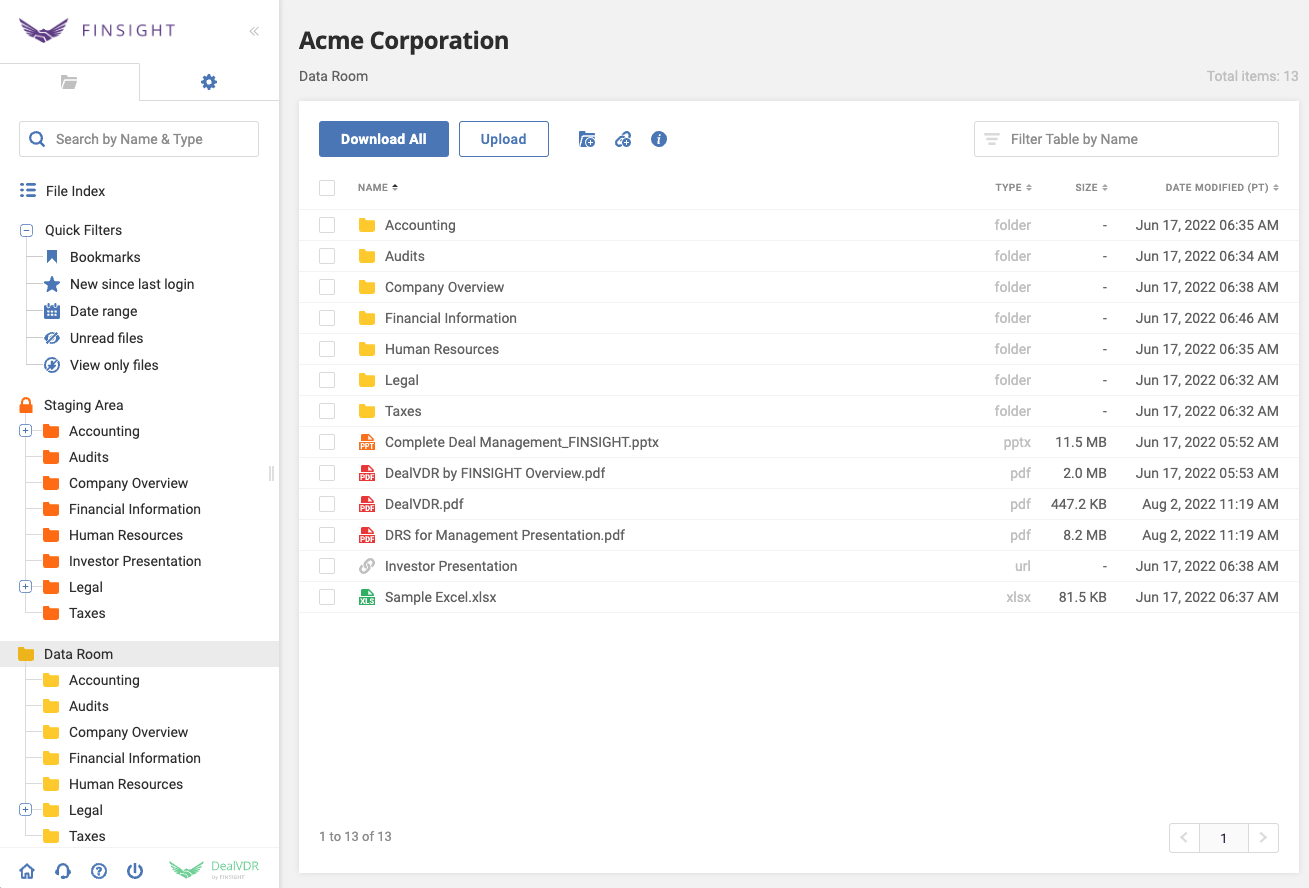
- Upload and View Orders through the Deal Manager Portal: You can now upload investor orders with your allocations via Allocate or Deal Roadshow. This will help improve your insight into the book building process while providing key analytics such as investor fill rates and order subscription rates.
Jun 2022
- VeriSend - Request a Physical Copy: You can now request physical copies of final offering memorandums (OMs) to be delivered to your address. Simply fill out the Request a Physical Copy form (now in the My VeriSends table for each final VeriSend) and we will handle the printing and shipping.
Apr 2022
- New Product! VeriSend is a verified electronic document delivery platform for distributing preliminary and final offering memorandums (OMs). VeriSend allows broker-dealers / banks to securely distribute OMs to institutional investors and streamlines workflow requirements set by banks' compliance teams. Explore VeriSend!
Jan 2022
- Email Upload in Footer of Data Rooms: In a Data Room with Email Upload enabled, you can now see specific folder email upload details in the footer of those folders
2021
Dec 2021
- Remove File Indexes: This ticket will remove all instances of file indexes (as this can be sensitive) appearing when an Admin disables view file index.
Nov 2021
Manage Permissions via the Information Panel ⓘ
Once you enter into your Data Room as an Admin or User with the ability to Manage Users & Settings, you are now able to edit a file or folder's permissions directly from the file explorer. To do this:
- Enter into your Data Room and select the file/folder you wish to change permissions for
- Select the Info Panel icon ⓘ action icon either (1) on the top set of action icons or (2) to the right of the line item by hovering under Date Modified
- You will see the Info Panel appear on the side with current permissions for the file or folder
- Click on Modify and then select Change Permissions in the Edit Folder modal that pops up
- Select the new Permissions for your file or folder, agree to the "I understand" disclaimer, and press Save
Other Notable New Features
- Compare and bulk edit Permission Groups under Manage Permission Groups in any Data Room
- Access InvestorSet documents through BWICS & Inventory page on Finsight.com (if linked)
Jul 2021
This is the biggest update to FINSIGHT's data room suite (covering DealVDR, InvestorSet and 17g5.com) since our initial launch. It included a complete rewrite of our frontend code to React.
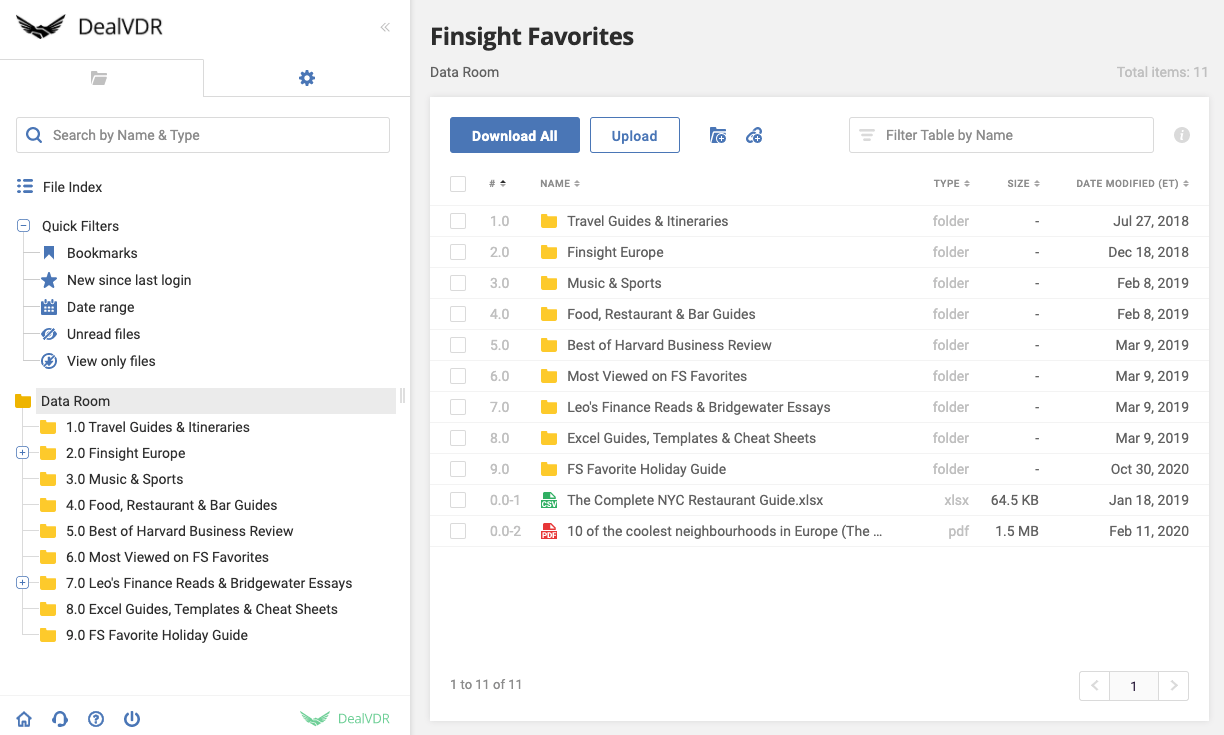
- Cleaner and faster user interface, consistently styled with other FINSIGHT solutions
- Adjustable left-hand navigation panel
- Improved drag and drop file uploader with more intuitive error handling
- User interface improvements to Permission Group creation and management
Enhancements
- In the file viewer, enabled users to select a series of files between the first and the last by holding the SHIFT key, mirroring functionality found in the operating system file explorer
- In the file viewer's filter (search), enabled recursive filtering (search) that enables users to filter (search) across any files and folders within the current branch or below (but not above). This allows users to easily narrow their search to specific sections of the data room.
