Messaging enables you to individually or bulk message (via BCC) users in your data room. This feature is often used to resend data room invitations and to provide updates regarding your process or new materials available in the data room.
Steps
- Login to the desired platform (DealVDR, 17g5.com, or InvestorSet)
- Hover over the data room name and select the "Manage Users" icon
- Check off the users you would like to send a message to and click the Compose icon (example included below)
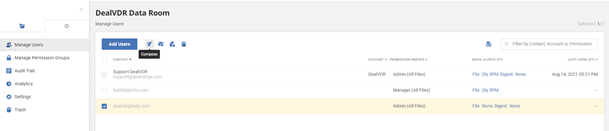
4. When you click the Compose icon, a modal will appear with the below details. Everything will be pre-filled for you. Based on what aim to do, you can either add a custom language or send the user(s) the default message (example included below)
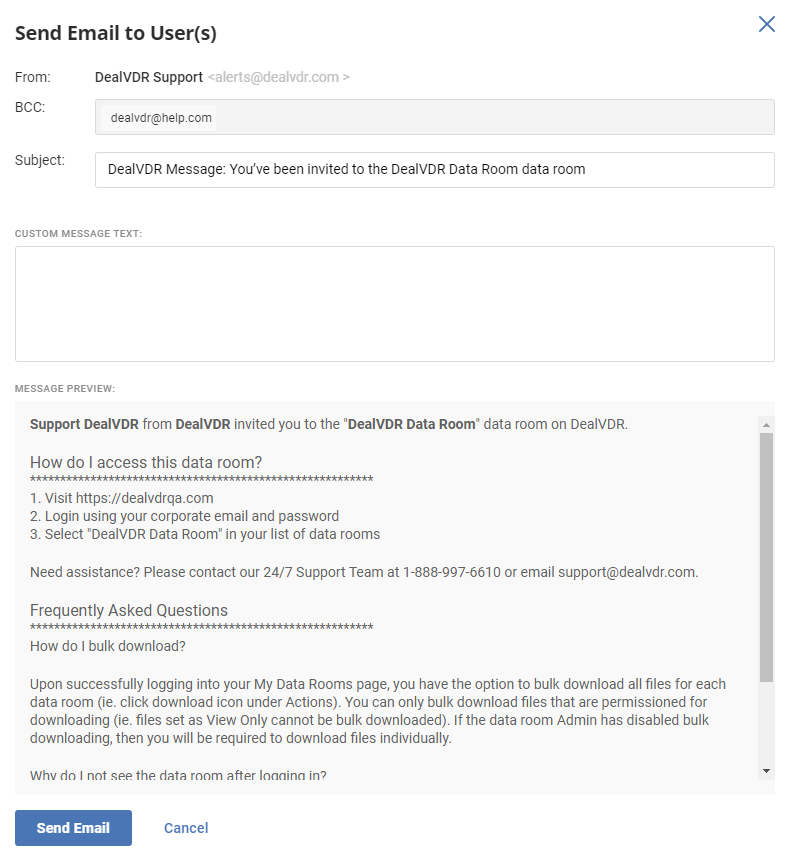
5. Once the message is ready, click Send email
Can sending be undone?
Unfortunately not.
Why is my user not getting my messages?
Inbox management is complex and is often dictated by company-wide security policies. If your user is not receiving our email notifications, please have them connect with our 24x7 fanatical support or instruct them to add the respective email (alerts@dealvdr.com, alerts@17g5.com or alerts@investorset.com) to the Safe Senders list in Outlook. Instructions for doing so can be found here.
