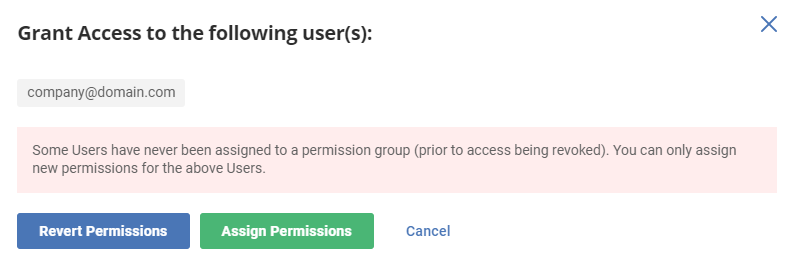Staging users is useful when a Deal Managers wants to prepare users for access to a data room without officially granting (and notifying) access to the data room.
Steps
- Login to the desired platform (DealVDR, 17g5.com, or InvestorSet)
- Hover over the data room name and select the "Manage Users" icon
- In Manage Users, select "Add Users" and complete steps 1-4 (photo below).
Note: When a user(s) is added with both "No Access" and another permission group, nothing will be sent to user(s) even if the "Send email invitation" is checked. The "No Access" permission group will take precedence over the other permission groups in the data room
- Default: designated permission group for user(s)
- No Access: does not grant access for user(s) to data room until the admins remove this permission group
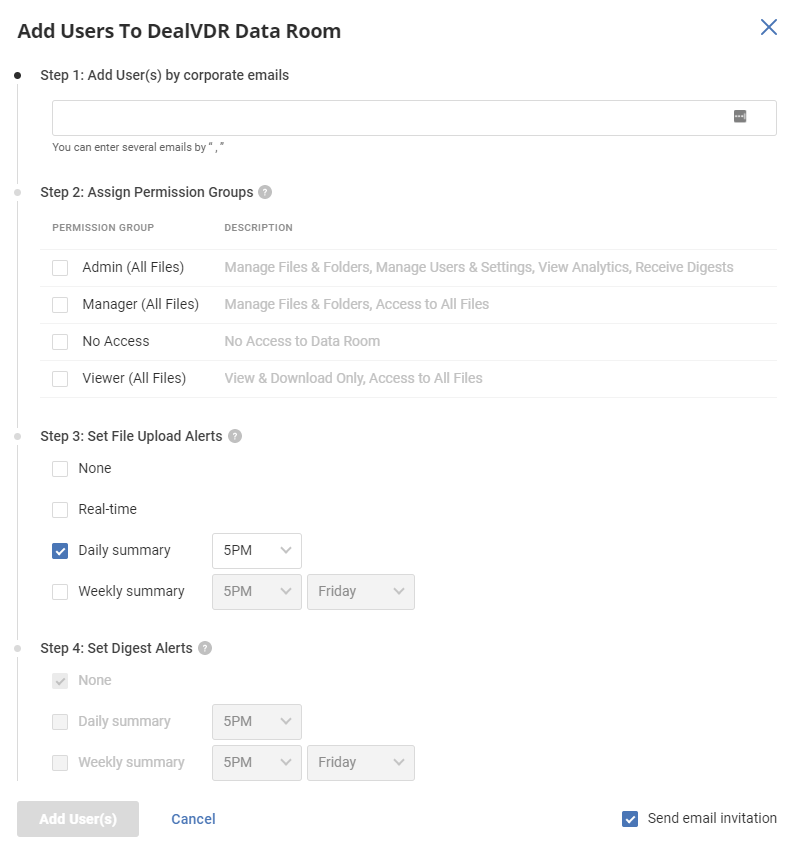
5. To grant access to the user(s), simply check off the user(s) and select "Edit Permissions" (photo below).
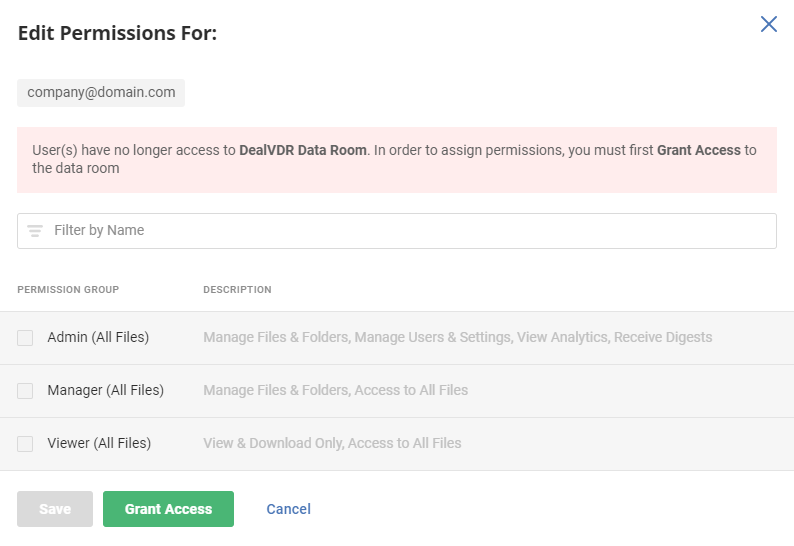
6. After granting access to the user(s), select either "Revert Permissions" or "Assign Permissions" (photo below). Once complete, the user(s) will have access to the data room.
Revert Permissions: If the user(s) were previously assigned a permission group, select this option and it will grant the user(s) access to the data room with what was assigned
Assign Permissions: If the permission group has not been assigned or needs to be changed, select this option to modify what the user(s) has permission to