File upload alerts and digests are customizable automated email notifications intended to provided data room participants convenient visibility into notable changes in the data room without having to log in.
What is the difference between file upload alerts and data room digests?
- File upload alerts notify users of new files uploaded to the data room. Note: users will NOT be notified of an uploaded file if they do not have permission to view it.
- Data room digests are summary user activity reports sent directly by email. Note: only admins and users with the Manage Users & Settings permission enabled are eligible to receive these alerts.
Steps
- Login to the desired platform (DealVDR, 17g5.com, or InvestorSet)
- Hover over the data room name and select the Manage Users option
- Check off the user(s) you wish to update the alerts for. Next to Add Users, select the Edit alerts icon
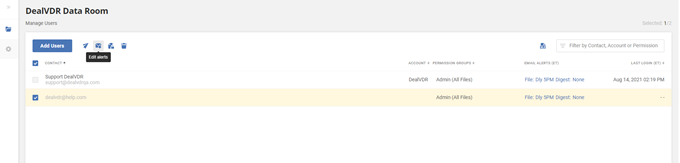
4. Once selected, a separate screen will pop-up.
Note: you will be able to edit BOTH the file upload alerts and digests on this screen. To update the digests, select the tab next to the File Upload Alerts
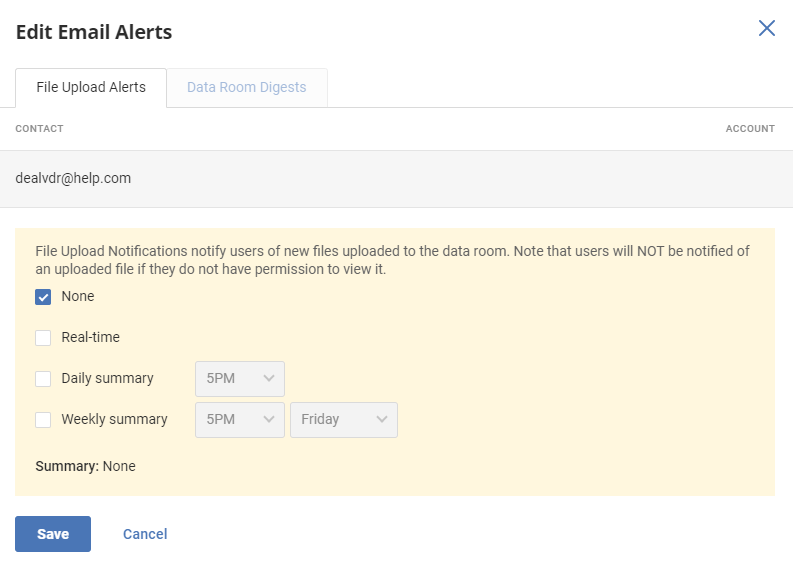
- None: Receive NO alerts (Can also be applied to digests)
- Real-time: Receive new file update notifications any time a new file is uploaded
- Daily summary: Receive a summarized report everyday at a set time (Can also be applied to digests)
- Weekly summary: Receive a summarized report every week at a set time and day (Can also be applied to digests)
5. Confirm the changes are correct and press Save.
