The email uploading address is a dedicated email that allows you to easily upload messages and their attachments to your data room.
Steps
- Login to the desired platform (DealVDR, 17g5.com, or InvestorSet)
- Hover over the data room name and on the right-hand side, select the "Manage Settings" icon
- Confirm "Enable Email Uploading" is checked in order to activate email uploading. Next, click Edit next to "Enable Email Uploading"
- Update the default (or custom) email address for uploading by clicking the pencil icon. (Note: Only numbers and letters are allowed)
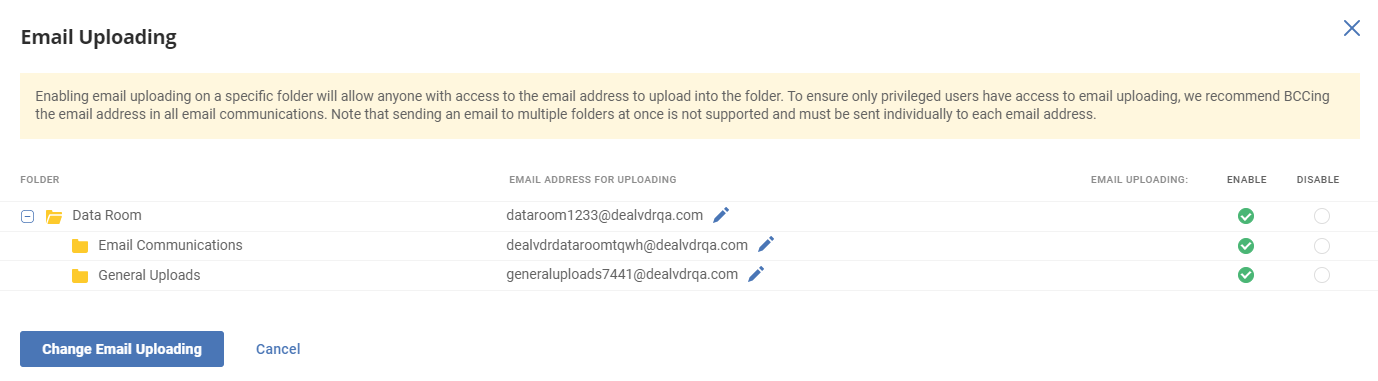
5. Once your changes are made, select "Change Email Uploading" to close the modal.
6. Scroll to the bottom of the screen and click "Save Changes" to confirm all changes.
Note: You can easily set custom emails for uploading to any folder in your data room
Who can access the email address for uploading?
The email uploading address is only visible to admins and any user with the "Manage Users & Settings" permission enabled . While not all users can see the email address, any users provided the email address for uploading can still upload files to the data room, so please keep it secure!.
