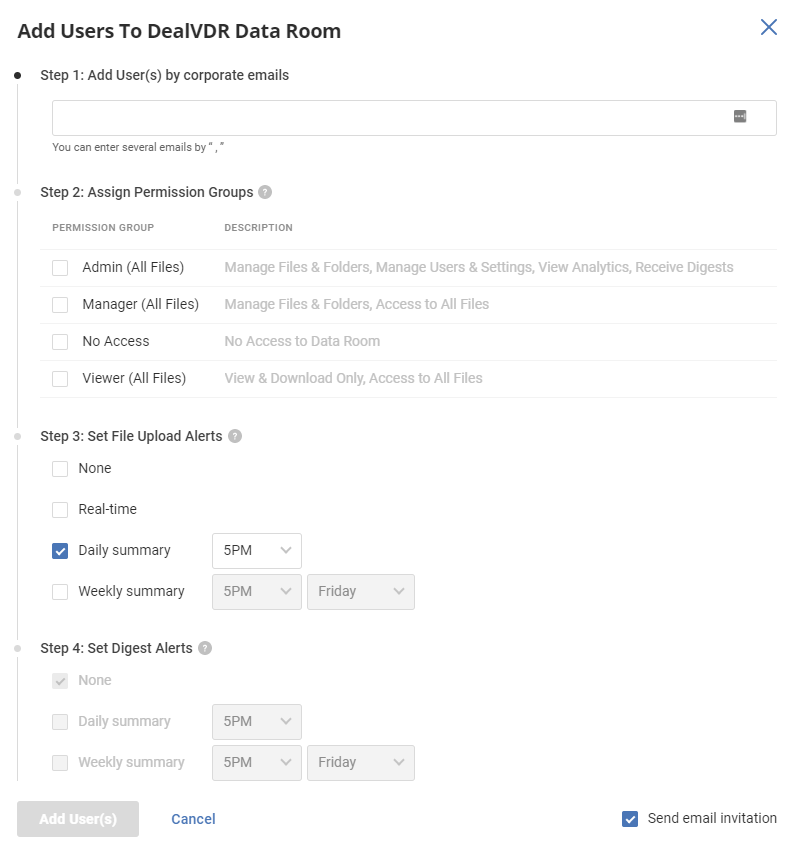Adding users without sending email notifications is often used to silently add participants (without making them aware they've been added) and to spare inboxes from too many email notifications.
Steps
- Login to the desired platform (DealVDR, 17g5.com, or InvestorSet)
- Hover over the data room name and on the right-hand side, select the "Manage Users" icon
- Select "Add Users" and complete steps 1-4 (photo below).
- Before completing the form, uncheck the "Send email invitation" check box on the bottom right-hand corner of the form. This is what disables the email invitation from being sent.
- Confirm all details are correct and click "Add User(s)".