The information details pane provides users additional information about a file or folder.
Steps
- Login to the desired platform (DealVDR, 17g5.com, or InvestorSet)
- Choose a data room to log in to
- Check the box for a specific file or folder
- Click the ⓘ icon to expand the additional Details pane
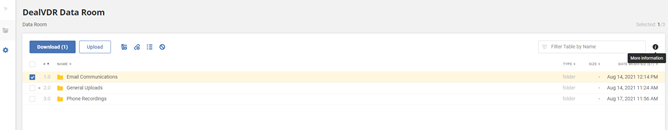
4. A side bar will expand and display the details pertaining to this particular folder or file
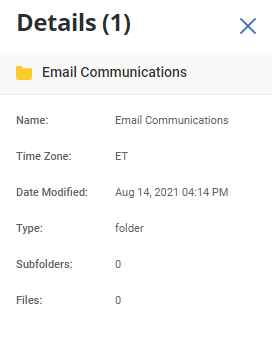
What details are available?
- Name: Name of the folder / file
- Time Zone: of the data room, set by the Admin
- Date Modified: the timestamp of when the file was added to the data room
- Type: folder / file
- Subfolders: if a folder is selected, the # of subfolders contained within this parent folder
- Files: if a folder is selected, the # of files contained within this parent folder
